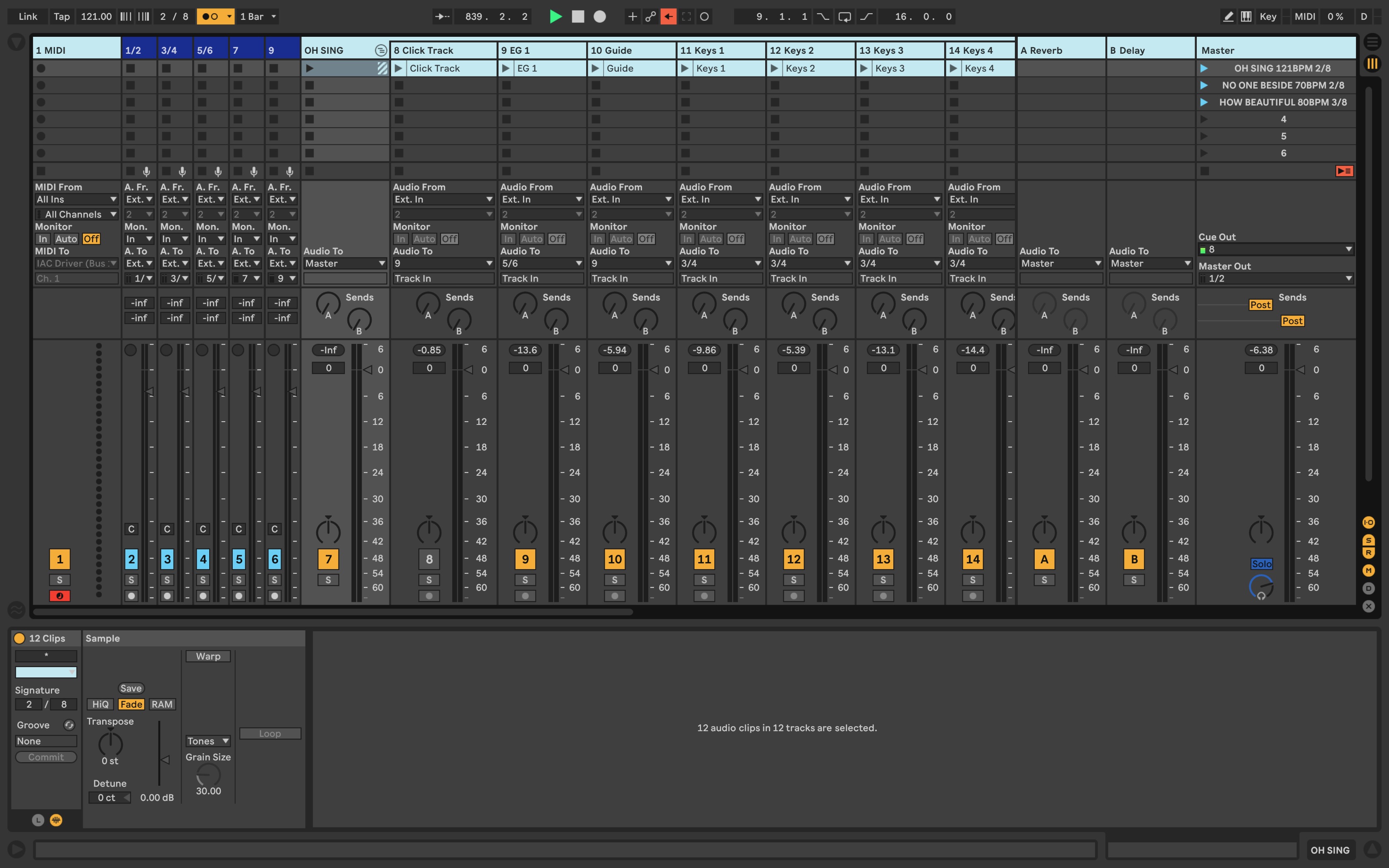Troubleshooting
Formatting a song
- Highlight the copyright slide, right click, Theme > NW Double Screen > Copyright
- Blank slide should be next, if not add one.
Right click, add action Stage > Music.
Then add a Look action, choose Praise and worship. - Highlight all the lyric slides.
Add a stage action of Music.
If there is already a stage action, you may have to remove it first.
No video to obs from switcher?
Edit the `Atem` -> properties, switch the `Device` to something else, then back to `Blackmagic Design`
Stream Deck not working?
- Make sure the stream deck app is NOT running
- start the companion app
- click the icon by the clock and 'Launch GUI'
- from the 'Surfaces' tab click 'Rescan USB'
If it still thinks Stream Deck app is running, open Task Manager, find the Stream Deck instance, kill it with fire, Rescan
No Audio on the 'OldS' channel in ATEM?
Make sure the PC audio device is set to Black Magic.
Outputs on ProPresenter Switched or not working?
- In Apple's display settings - Make sure that the retina display is set to 'Main Display', and decimators are set to 'Extend'.
- Make sure the displays (Audience and Stage) are both enabled in Pro-Presenter (2 green lights top right in ProPresenter)
- In ProPresenter > Configure Displays > make sure Screen #1 is Decimator, Screen #2 is NDI
Camera's look really orange (umpa lumpa)
In Atem, File > Restore > choose the most recent profile. Click Select All in the restore window, Restore
Ableton isn't configure right
This is the correct ableton configuration: